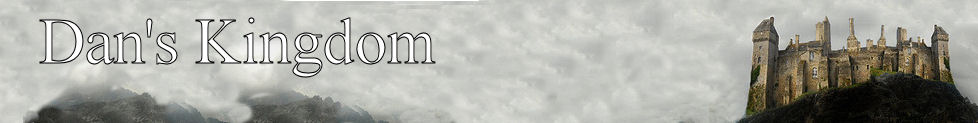
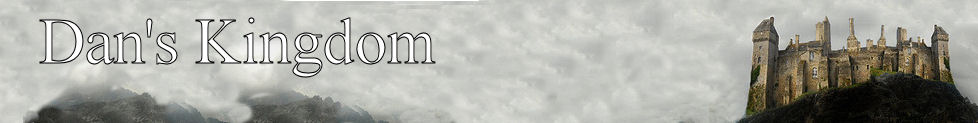
DPSF is a framework for creating custom particle systems in XNA, which is Microsoft's programming language used to create software on the XBox 360, Zune, and Windows. You can get more information and download DPSF by going to xnaparticles.com.
Here are two videos demoing particle systems that were created using DPSF:
You can download the latest Dan's One File Photo Gallery here
To see an example of it, check out Example 1 and Example 2
Dan's One File Photo Gallery is a way for you to easily display all of your photos on your website. The only requirements are that you have a website which supports PHP 5. From there just put your photos and my file on your website and that's it. Just go to the file in your web browser and your pictures will be displayed.
For example, I have my own webserver so all I had to do was put my Photo Gallery file in my "My Pictures" folder and point my webserver to the Photo Gallery file, and presto. My entire "My Pictures" collection is available online. If you do this, you may want to make sure there aren't any "incriminating" pictures in there, since the Photo Gallery will display all pictures within that directory and all sub-directories :-)
Installation instructions are also provided within the file itself at the very top.
PREREQUISITES:
1 - PHP 5 or greater installed on the webserver
2 - Pictures to display are of type .jpg, .png, .gif, or .wbmp
INSTALLATION:
1 - Drop this file into the directory containing your photos, then simply
navigate to the file in your web browser. The file display any photos
found in the directory, as well as any found in its subdirectories.
2 - The GD Graphics Library must be enabled. This is a standard library
included with PHP 5, but it is not enabled by default. Simply locate your
php.ini file (usually in C:\PHP or C:\Windows) and uncomment the line
";extension=php_gd2.dll" (So it should read "extension=php_gd2.dll").
If you do not host your own website you may have to contact your
hosting provider and ask them to do this for you if they have not already done it. If this is
not enabled then no pictures will show up. So if everything else shows up except the pictures,
this is likely the problem.
CHANGE LOG: